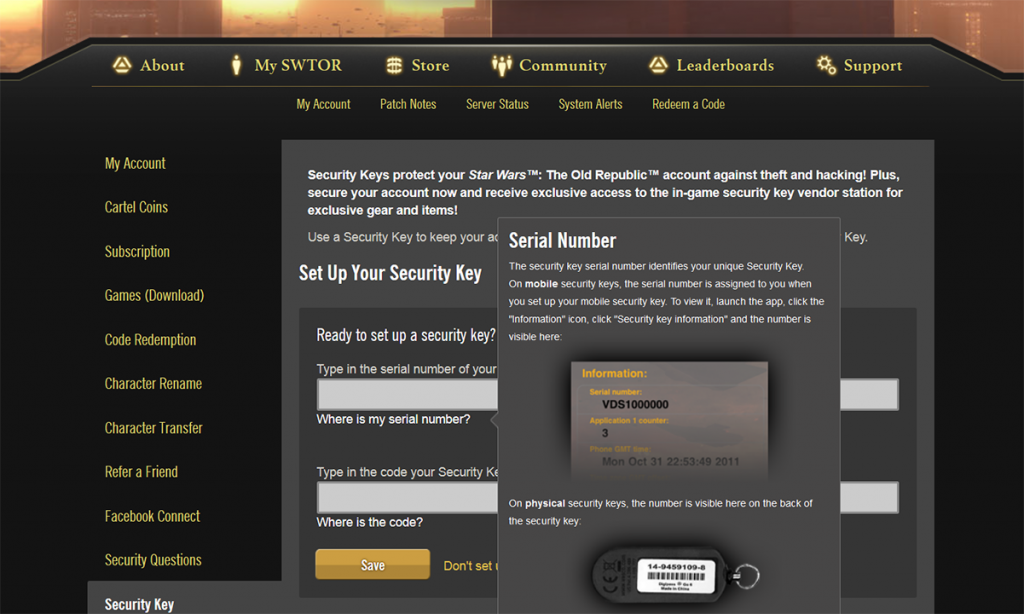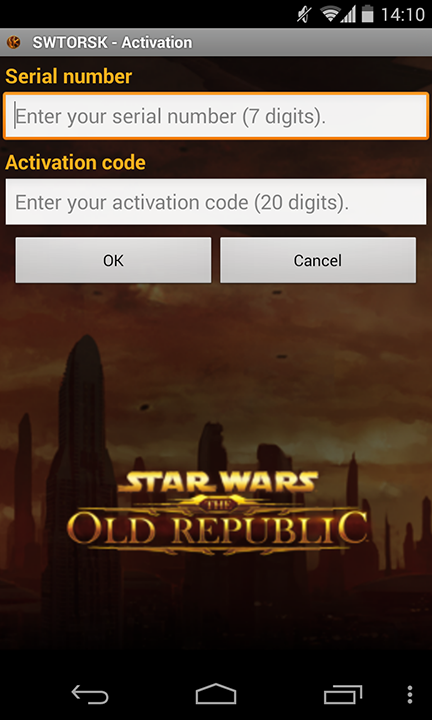Allright here goes, my first blog post! o.O
Wasn’t sure what to start with, but I’ve been having problems setting a new Security Key for Star Wars: The Old Republic now and thought I might as well share my experience.
I’ve had the mobile security key previously setup on iOS, but I had to remove it as I recently replaced my phone to an Android device.
Starting off I go to my account to set it up at swtor.com:
So far so good. All it asks is to enter some information and shows where to find it.
Opening the app however, this is what you get:
Ok? So both swtor.com and the mobile app is asking for serials. I have to note that the only screen you see on the mobile app is the one shown above. There are no options or other means to navigate around.
Bug? I thought so at first, but it actually seems it’s intentional. I found no information on Star Wars: The Old Republic’s offical site, but it seems setting up this Security Key is only for active subsribers. You wouldn’t think so considering the official 3-step guide on setting up a Security Key doesn’t mention it at all: http://www.swtor.com/securitykeysetup
Even though we may have purchased the game and have been subscribers in the past, it makes no difference. I even just had it on my iPhone, but not anymore, and setting up a new key now is impossible unless I empty my wallet yet again.
To anyone reading this hoping to find a workaround, I’m afraid there isn’t one. You’ll have to subscribe in order to get this in order as this is their current practice. At least at the time of writing this.